PS. I know it's still Thursday, but I wanted this photo to be subsequent to the previous one. It is 10.27 pm here, so only 1 hour 13 minutes too soon for Friday.
26 February 2009
Indonesian Beach | SkyWatch Friday
PS. I know it's still Thursday, but I wanted this photo to be subsequent to the previous one. It is 10.27 pm here, so only 1 hour 13 minutes too soon for Friday.
Hooked On Blog Carnivals

I got so hooked on blog carnivals that I didn't have the change to publish this post earlier... but then again it might be proof that this is the right thing to write about :).
Among all blog carnivals, photography is my recent number one. I have been loving photos for almost my entire life, especially nature images. There's something about them that gives me a peaceful mind. I think by getting more involved into photography it will help me to improve my senses.
Why? Well, because then I tend to walk with less ignorance. Looking at the colors of the sky, observing my surroundings, searching for images to fresh the soul... So magnificent! I think it also can broaden your empathy for others. You have to try adding a certain feel into your shots and this can only be achieved with an open mind and great heart.
It's still a new beginning for me, but I definitely love it!
Sepia Scenes #19: Indonesian Beach
 Indonesian Beach by My Friend Faisal Dahlan
Indonesian Beach by My Friend Faisal DahlanSecond, I thank my friend Faisal (again) for letting me use some of his photos. I know, I know... I should have used my own photo and I sure will. But this particular photo here has become one of my favorites and I thought it would make a nice impression in sepia. You can see the original photo here at Cookies of Life.
For more great information about sepia scenes, please visit Mary's blog.
I've been thinking that this photo looked like a postcard when I read A Love of Postcard (an interesting comparison between 2 postcards featuring kangaroos) on my friend Pamposh Dar's blog from the Womens Blogger Directory, and a lot of people seem to agree with me... But now it is kind of official, since Marie Reed from Postcard Friendship Friday has mentioned this in my comment section :). You can link the button above to see or even join this blog carnival.
Blogger Manage Blog Section Update
Go to Reading List on your dashboard. Look at Blogs I'm Following. Click Manage and check your status behind every blog. You can change it from Public to Anonymous or vice versa.
Everyone has own preferences to follow other blogs. I prefer Public, because I think it gives you more opportunity to learn about one another and get connected.
Happy blogging, but don't forget about your close ones :).
25 February 2009
Blog Carnivals Through The Week
According to Wikipedia, blog carnival is a type of blog event similar to a magazine, in that it is dedicated to a particular topic, and is published on a regular schedule, often weekly or monthly. Each edition of a blog carnival is in the form of a blog article that contains permalinks to other blog articles on the particular topic.
I think this could be an interesting way to improve our creativity. For example: If you join Skywatch Friday, then you have to try taking a photo which includes the sky, post that photo on your blog and put a link to this carnival starting each week on Thursday evening at 07.30 pm, GMT. I have seen some amazing skies, like at The Blog of Note "Quincy Daily Photo".

These are just a few carnivals I found for the week (you can search for a lot more on the Web):
I know this list here is way from perfect...Monday
Menu Plan Monday What's on Your Menu This Week?
Monday's Movie Write about any movies, television or big screen, that you’ve seen over the past week and write about it.
Mellow Yellow Monday Post a photo with a little or a lot of yellow. Because life is better with a splash of yellow.
I Heart Faces All about faces according to a certain contest category.
Monochrome Maniacs Post a monochrome photo.
Blue Monday Post about something blue on your blog.
Music Monday Share your songs.
Monday Musings Post a quote on your blog.
Mojo Monday Just upload a project using the week's sketch.Tuesday
Laughter Lives Tuesday A day when we all get to look forward to a good laugh. No rules, no stress, just OPEN SEASON FUNNY!
My World Tuesday Show others the area around you and become our Tourist Guide!
Sketch Tuesday Make your sketches and then send them in.
Tasty Tuesday Post a recipe or food according to the given topic.
Ruby Tuesday Got something RED that you've photographed?Wednesday
Watery Wednesday It's that time of the week to pull up your watery photos.
Works for Me Wednesday Post a little tip you've learned on any (G-rated) topic--anything that has "worked for you" in making your life easier.
Thematic Photographic Every Wednesday evening at precisely 7 o'clock Eastern there will be a new Thematic Photographic entry.
ABC Wednesday If you have something to share, be it a photograph, piece of art or poetry according to the given alphabet.Thursday
Thrifty Green Thursday Starts every Wednesday at 8 p.m. PST. Write your own “thrifty green” tip on your blog.
Booking Through Thursday Post your answer to a given question about books and readings.
Sepia Scenes ANY photo that you've taken, but in SEPIA.
Thursday Thunk Interpret a given subject in any way you want.Friday
Friday Ark Friday (plus or minus a few days) photos of chosen animals.
Hooked on Fridays Tell us what you’re hooked on today!
Photostory Friday Post photo(s) that YOU took and simply tell the story behind it. The shot doesn't have to be technically or creatively perfect; life isn't.
Skywatch Friday Photo which includes the sky.
Monochrome Friday Post a monochrome photo.
Postcard Friendship Friday Any type of postcard, a photo of a mailbox, mailman, a stamp image, postcard altered art, or simply a photo of something that you find 'Postcard Perfect' etc etc etc!Saturday
Share a Smile Saturday Find your "Smile" throughout the week and schedule it to post on Saturday.
Living Simple Saturdays Write about your own journey towards simplicity. What does simplicity mean to you?
Shutterday The photo challenge for saturday
Photo Hunt Post a photo from your personal collection that best represents the theme.Sunday
Scenic Sunday Photo meme of the scenery. It can be landscapes, buildings, flowers, or anything you feel is a scenery photo.
Today's Flowers Open on every Sunday at 18:00 - GMT
Yummy Sunday Food shots... any food will do whether you cooked it, your sister did, your hubby did, or even the food you had at a restaurant. There is no theme. So you can post any food at any style you want.
Sunday Scribblings Create a piece of writing inspired by a specific writing prompt.
Simply Delicious Sunday Recipe from newspapers, magazines, old maiden aunts, grandmothers, friends and every potluck you ever went to and said I have to have that recipe!
Smiley Sunday Share to the whole world WHAT or WHO made you smile (or laugh) the past week.
The Garage Your daily dose of automotive (Well, it isn't really set for Sunday but enjoy).
Let me know if you know about other blog carnivals through the week.
PS. I just found A Daily Meme, while searching for another smile meme. It is an easy spot to find some memes to blog about... I think it is a great archive. There are quite a lot of choices you may like.
24 February 2009
Link to Known Issues for Blogger
I just wanted to share this link to Known Issues for Blogger. This blog covers bugs and missing features in the new version of Blogger that affect a significant number of users (including me). To report a bug that is not mentioned here, contact Blogger Support. For information about the state of the service and upcoming outages, see status.blogger.com. You can also give help to and receive help from other Blogger users at the Blogger Help Group.
23 February 2009
Please, Bag Tag...!
This fun post here made a difficult choice a little bit easier...
I've been tagged by Eve Stein at Tranquility... and Turmoil
(well, you can say that I tagged myself... but, Eve did write that if you have a camera and a purse handy and you've just read this post, then consider yourself tagged)
1) Post a picture of whatever bag you are carrying as of late. No, you cannot go up to your closet and pull out that cute little purse you used back before you had kids. I want to know what you carried today.The rules are as follows:
2) I want to know how much it cost. This is not to judge, this is for entertainment purposes only. So spill it. And if there is a story to go along with how you obtained it, I’d love to hear it.
3) Tag some chicks. And link back to this post so people know why the heck you’re showing everyone your bag.
So here we go...
This is my daily bag for Monday 'til Saturday. Not much to carry in it. Just a few bucks and my mobile phone. I find it very practical and efficient for my needs. I'm a stay at home mom whose frequently riding her motorbike, escorting a bunch of my daughter's school activities, on a 5 to 10 minute trip and I like to keep it simple. The price of this handmade item is zero, since it was a gift from my sister who had visited Yogya.

You might be wondering why there is a second bag... No, I was not cheating and going up to my closet. Meet Sunday! A bigger bag to carry my belongings. I used to have much bigger ones, being called Doraemon by friends, for having all kind of stuff crammed in. But now I'm a fan of simplicity, if not call it lazy ;). This bag here also costs zip. I got it from bonus points shopping at my favorite gift shop.

I'm rather embarrassed to show you what's in the bag, but let's spill it! Just my purse, mobile phone cover (...or whatever it is called. You can't see my mobile because I'm using it to take the photos), a comb to untangle my son's hair if he lets me, my daughter's accessory (she just got it from her aunty), the children's fun city tickets (collect them at certain amounts and you get some prizes), plus last weekend's dining receipts now eliminated... and yes, no make up.
Okay, that's it... Tag away and forward the fun, please :)!
21 February 2009
Add MyLiveSignature To Post
I only want to add some notes that I have modified the generated html codes from the signed and unsigned account. I like the benefit of being able to save my created signatures by having an account, but the generated html code from the unsigned account were more suitable for my blog without an image border showing in my post. This is what I did to get rid off the image border in the signed account generated html code (Thanks to SimpleCode for helping me to display these codes).
I exchanged this part at the end of the signed account html code
border="0"
with this part here at the end of the unsigned account html codestyle="border: 0 !important; background: transparent;"
There are various great signature choices at this site. The only drawback I encountered is that the signature seems to occur a little slow on my screen. So, I'm reconsidering a permanent use at the bottom of my posts. For now, just take a look at the example :)!
How To Draw With Origami Paper

Tools: Origami Paper, Paper Glue and Used Pen/Pencil
This is another result of my daughter's 3rd-grade elementary school art workbook.
Draw a pattern. Apply some glue. Utilize the used pen/pencil to rip off the origami paper with color of your choice. This will take some time and patience to finish, but I think it's worth the effort.
You may see some missed spots in my daughter's work... Well, it's quite natural for an 8-year-old girl. One must appreciate her hard work.
20 February 2009
SimpleCode To Enter HTML Code Into Post
<span style="font-weight: bold;">Rosidah</span>
Normally a new Blogger like me would be very bedazzled trying to show the html code in a post, because the written code keeps on appearing Rosidah. But thanks to SimpleCode the only thing we have to do is type in the html code, press Process and then Cut or Copy n Paste. So simple, indeed :). Thanks, Dan!
How To Submit RSS Feeds For Your Blog
Well, according to RSS Specifications:
RSS is an acronym for Really Simple Syndication and Rich Site Summary.[...] delivering updates to web-based content. Using this standard, webmasters provide headlines and fresh content in a succinct manner. Meanwhile, consumers use RSS readers and news aggregators to collect and monitor their favorite feeds in one centralized program or location. Content viewed in the RSS reader or news aggregator is place known as an RSS feed.
[...] RSS is a free and easy way to promote a site and its content without the need to advertise or create complicated content sharing partnerships.
In my words (hopefully I get this right and more simple), you try to spread informations about your posts. You can see some lists to submit your blog/site RSS Feed at RSS Specifications.
Now back to my 'experiment', I wanted to know which of the submitted sites gave the most response to new blogs like mine. I will check my statistics via Feedburner Analyze and inform you about the updates. But, please take note that I'm not using any significant extra tools or data to obtain these results. It's a more fun-based experiment.
18 February 2009
Let's Preserve Our Earth
Let's preserve her beauty!
“We're sitting on our blessed Mother Earth from which we get our strength and determination, love and humility - all the beautiful attributes that we've been given. So turn to one another; love one another; respect one another; respect Mother Earth; respect the waters - because that's life itself!” Phil Lane, Sr. quotes (Yankton Sioux)
The Womens Blogger Directory

This directory is for women bloggers, who want a resource to find other women bloggers, for connections, guest posts on their blog, or just to network and make friends (Alana Roberts, Creator)
I definitely will try to spare some of my time to get more involved with Womens Blogger Directory. I was thinking about sharing my favorite blog pick on Music of My Life at least once in a week. Alana has also set up some interesting activities and features to spice up this group, like a New Member Competition or a Womens Blogger Directory Google Group. Read this information here, if you are (a blogging woman and) interested to Submit Your Blog.
How To Add Headline Animator for Your Blog
I signed up an account by typing my blog address and clicking next. Feedburner automatically shows a Feed Title and Feed Address. Change or click next 2 times. Choose your Feedburner Stats tracks options and click next. You can click to integrate with Blogger, Typepad, Self-Hosted Wordpress, Wordpress.com and MySpace or for other services click the dashboard menu straight away.
In this post I'll only write about how to add a headline animator at Publicize, since that's what I've done until now. But, I intend to find out more on these Feedburner features or may be you could inform me about it.
Click Headline Animator in Publicize. Choose a Theme. Change Title, Headline and Dates options as you like. You can refer to the 216 Web Safe RGB Color Chart for color codes of your choice. Click activate at the bottom of the page, if you are done customizing. Page up again to add your headline animator on your blog/site. Choose one of the given services or just gimme the code for other services. If you choose just gimme the code, a pop-up window will appear with your html codes. Be aware that you might have to look for this pop-up window at the bar on the bottom of your displayed windows.
Okay, I think that's it. I hope that I didn't forget anything. Here is how the Headline Animator looks like.
16 February 2009
How To Paint with Grass and Leaves
Tools: Water colors, cotton buds, grass and leaves
Letting Go of Someone You Love
Best songs about letting go of someone you love:
How Can I Not Love You - Joy Enriquez
Starts with Good Bye - Carrie Underwood
Release Me - Wilson Phillips
Where you ever in a situation like this?
Trying to hold on to someone dear to your heart, but becoming more and more drifted apart...
Trying to let go of someone beloved, but you just couldn't help yourself to loosen the grip...
 |
| Source: Google Images |
Letting go of someone you love can become really exhausting and emotional. Your instincts tell you to reach out and hold on with all of your strength whatever it takes. You're not willing to give up and surrender, even though there are chances to get (badly) hurt in the process... Well, let me tell you this.
However daring and difficult it might feel... there is a time when you finally have to grab the best choice, get back on your feet and move on!
I once experienced a lost friendship like this and it felt very frustrating. Back then I tried to prevent someone close to my heart from getting hurt by another person, after discovering some unpleasant facts. But unfortunately, things didn't turn out the way expected... To put a long story short, I had to accept that it was love over facts and friendship. Thinking it all over again, I should have listened to my husband who already reminded me that
Sometimes we might mean good, but not actually do good. We try to "save" someone, but actually "cross the border" in his/her mind. It might be better NOT to "intrude" others privacy, unless they have asked you for it... or... if you really, really have to make a point keep it simple. Don't repeat yourself too much because this could push things over the edge, no matter how critical you think the problem is! Back off... let go... Consider what's best for all without neglecting yourself.
I know this is easier to be said than done. But, hopefully, my post can help you to prevent, dissolve or even end similar situations like this in a more graceful way than I did at that time. I also hope that you might enjoy some of the chosen songs to let go of someone you love. Have faith that in time situations get better. Your heart will move on or there might even be a possibility to reconcile. Whatever is the best, just let it flow wherever it goes. But the first thing for that to happen is that you are letting yourself.
and people we can't live without but have to let go.
~Author Unknown
14 February 2009
How To Draw Cotton Bud Cat

The only tools you need are water colors and cotton buds.
- Draw an image
- Use a cotton bud to apply the colors of your choice.
The cat above is a very simple drawing for elementary school students. I imagine that you can use a more complex and colorful object to make it even more attractive. Go creative! Isn't it interesting to know how to draw with cotton
12 February 2009
Utilizing Your Picasa Web Albums Features

Click My Accounts on Blogger and then Picasa Web Albums in the My products section. This will lead you to a dashboard like mine in the image above. You can see that I have uploaded 3 new albums called I Love Mother Earth, Going Into Arts and Animal Life. My "Music of My Life" blog album was still hidden (unlisted) by default. Now, I have made it public by clicking the album in Picasa and then changing its album properties in the edit menu.
Click an album and look at the right sidebar
- Link to this Album. Click and find paste links for email or IM, HTML to embed in website and Embed Slideshow
- RSS
- Share (via email)
- Photo Locations (Map)
Click a photo in an album and look at the right sidebar
- Photo Information (Filename, Camera, Model, ISO, Exposure, Aperture, Focal Length, Flash Used, Latitude, Longitude)
- Link to this Photo (idem link to this album)
- People (to tag in a photo)
- Tags (for your photo)
- Photo Location
- Rights reserved (allow or not to reuse)
- Caption and Comment
11 February 2009
Top 20 Environmental Blog Links
I also would like to mention again the importance of mother earth. Let's save our environment and think green! You can read more about this on these informative Top 20 Environmental Blogs on The Web.
Thank you, Maki, for sharing this list! I was eager to write you a direct comment, but due to unknown reasons wasn't able to do it.
09 February 2009
Origin of Sharing The Love Award
I couldn't mention you one by one, but I really hope you know who you are cause this award is dedicated to all of YOU :)!
I searched the Web and found this very touching and thoughtful award created by Crystal in honor of the donor who saved her son Noah's life. Please, take your time and go visit her blog.
The rules of this award are: SHARE THE LOVE!!! Share this award with all those blogs out there that you love. All the people who make you smile. All those that make you laugh. All those that make your day. All those that leave uplifting comments on your blog. All I (Crystal - ed.) ask, is that you include a link to this post with the award and ask your recipient to do the same**
I share this award with those of you whose love and friendship have enriched my life (in every way, online or not - ed.) and made my world a better place.
06 February 2009
How To Handle Gossip or Rumors
I'm pretty sure that almost everyone has met a person like that once in a while.
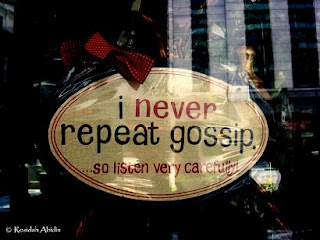
Of course there might be these persons who are more than eager to pull a string around your neck when they are given the slightest chance to gossip. There's no need to stay around them (at least for) all of the time. I know that people at work may be hard to avoid and you've got to bare with them in those couple of hours. Don't let him/her get into you! Why bother about a person whose definitely not worth it and should be no significance to you? Let them talk to the hand
You could try to spare yourself from allowing gossips or rumors bringing your spirits down by reading April Masini's tips here.
But, if... and just only if... you are the kind of person causing someone else's trouble with irresponsible talk like this (I really hope you're NOT), then let me DARE you to Eliminate Gossip once and for all! Believe it or not, it will make you feel better and helps you to find more friends along the way. Come on, let's change for good!
04 February 2009
You'll Be In My Heart, Dear Friend
PS. I promise this is the last song from my old posts for Music Monday. Since I had only two videos special to my heart uploaded on my blog (I Do Cherish You and this one here), next week I definitely have to search for something new :). Sorry for my late, late entry. Things got really mixed up... Okay, I will spare you from lame excuses. Hope you enjoy this song as much as I do.
Social Paper Front Cover | Crafts
 I've been documenting some of my daughter's craft projects, like Flower Theme Handicrafts, Rug Hooking and Cross Stitching or Bead Flower Decoration. You can find some easy steps on these posts.
I've been documenting some of my daughter's craft projects, like Flower Theme Handicrafts, Rug Hooking and Cross Stitching or Bead Flower Decoration. You can find some easy steps on these posts.Exploring your artistic side can be a lot of fun... Besides, I just like to appreciate all effort put behind the creations of an 8 year old child with Mom's little assistance...
... and who knows this might lead to other inspirations. Designing your own front cover can be fun :)







