You can create your own photo gallery widget imported from your documents, flickr, webshots, 23 or photobucket with Good Widget for your blog or site.
It is quite easy. Just sign up an account --> Click the widget tab and choose one of the widgets below.
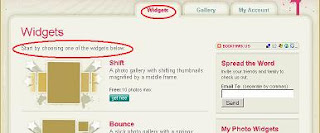
I clicked the button for slideshow --> Import photos by using the panel on the right. Note: You can drag and drop the thumbnails of your photos to re-order them. Don't forget to save your changes.
After that you can configure your widget settings. In this case: widget name, size, delay, background color and accent color --> Click save.
Share the widget with family and friends or add the code to a social network or blog. Tada... Now, look at this wonderful result!
Besides my photos, you can see a few photos taken by my husband. I thank our friend Erwin for sharing his holiday photos of Dreamland Bali Beach and Manado Tuo Mountain.
If you like it, go on and create your own photo gallery widget.
It is quite easy. Just sign up an account --> Click the widget tab and choose one of the widgets below.
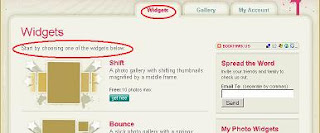
I clicked the button for slideshow --> Import photos by using the panel on the right. Note: You can drag and drop the thumbnails of your photos to re-order them. Don't forget to save your changes.
After that you can configure your widget settings. In this case: widget name, size, delay, background color and accent color --> Click save.
Share the widget with family and friends or add the code to a social network or blog. Tada... Now, look at this wonderful result!
Besides my photos, you can see a few photos taken by my husband. I thank our friend Erwin for sharing his holiday photos of Dreamland Bali Beach and Manado Tuo Mountain.
If you like it, go on and create your own photo gallery widget.
2 appreciated note(s):
Hey the actual link for Good Widgets is http://74.63.13.144/widgets/list. The other link actually sent me to a site about Switzerland luxury hotels or some odd stuff like that. Thank you for blogging about Good Widgets. It is really helpful. n.n
Thanks for letting me know. I really appreciate it. Will update the link when I get to my PC. Have a great day :)
Post a Comment