Last week I decided to change the look of my blog and started to search for some free Blogger templates. It turned out that there are so many great sources on the Web that I had a hard time to choose. But first things first. My dear friends Thom and Keats reminded me about safety and I couldn't agree more. Before searching for a new template, I copied and saved all of the html/javasript codes in my sidebar. I have been blogging for almost a year here and it would be a shame, if I lost the data. After that, I copied the codes file again for double assurance  .
.
Now, back to those awesome Blogger templates. There are a lot of sites offering there wonderful help to give your blog a new fresh look for free. Just make sure that you get the codes from their original source, not somewhere else. Here are my favorite sites for free Blogger/Blogspot templates:
Now, back to those awesome Blogger templates. There are a lot of sites offering there wonderful help to give your blog a new fresh look for free. Just make sure that you get the codes from their original source, not somewhere else. Here are my favorite sites for free Blogger/Blogspot templates:
All you have to do is to read the description of template, view the template's demo blog to see its real look and then download your choice on your PC. I advice you to read the comment section as well to find out some possible bugs or problems from other users. Please respect the creative rights of the template developers by keeping their link intact. Don't delete them and change it with your own name! You have to be grateful to people who help you. It's that simple.
Extract the file, go to your Blogger dashboard, click layout and then edit html. Click browse to get to your extracted file and after that upload.
Extract the file, go to your Blogger dashboard, click layout and then edit html. Click browse to get to your extracted file and after that upload.
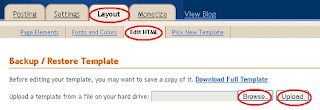
Uploading a new template usually will delete your added page elements and widgets. That's why it is so important to save and back up your codes first, before you start. It would be a great loss, if anything goes wrong. You definitely don't want this to happen! After uploading the new template, Blogger will ask you to confirm and save. Click at the button and you should be able to access your new template. Contact the template designer for further questions, if you get some troubles. I don't advice you to change your template, if you are not sure about the process unless you are okay about losing your page elements and widgets in the worst case.
Have fun rearranging your Blogger template
6 appreciated note(s):
Hi Rosidah!
I dont know if I'm brave enough to try this, but thank you for trying to teach us these technicalities!
Hope you are doing well and have a fast connection!
Hi Lin! You're welcome. Hope you are doing well and have a fast connection, too :)
I like your new look and you are so nice to share the process.
Sunny Sunday #6 - Color Me Sunny
Thanks for the shout out my dear sweet friend. I love this template. It is so you. :) In reality, it is very easy to do a template change. One thing to keep in mind also is how many columns you have in your existing and what you want in your new one. You might have some rearranging to have to do. Good job :) xoxoxox
Thank you, Nessa :)
@Thom: Thanks for the great advice. I remembered to backup almost everything, except my bloglist links. I hope there is no one forgotten. xoxoxo
Post a Comment