I like to read Google Analytics to see visitors' likings on my blog from time to time. It can give me inspiration about what topic to write.
That's why yesterday, I noticed an extreme increase in referral visitors without any valid activity. And, bingo, based on what I saw there in detail, it was confirmed that it was a bot crawling my site.
That's why I finally took the initiative to apply bot filtering on my blog, and it turns out that the Google Analytics setting has already provided a tool like this, which I haven't activated yet.
These are the simple steps after you "log in" to your Google Analytics account.
First, click "Admin" at the bottom left corner of the page.
Second, click "View Settings".
Third, add a checklist to the option "Bot Filtering", and then click "Save".
Fourth, is an optional choice that you can apply if you want to add a more specified filter. But it is advised that you verify it in advance to see the impact on your analytics before the filter will be implemented. If it says that it is not significant, you might reconsider this step.
Music is expression of harmony in sound.
Love is the expression of harmony in life
~Stephen F. Gaskin
Keep a song in your heart.
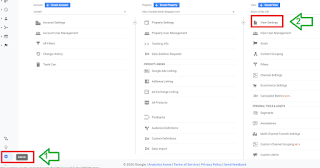

0 appreciated note(s):
Post a Comment