The first thing that I have done, while starting blogging again was to get familiar with the new Blogger setting and layout for me. After all four years is a long time to be absent and I got rusty about the things I used to do on a regular basis.
For instance, I like to tweak on my Blogger design to give it a new look based on my mood and interest. I have already forgotten how much fun this could be. Stuff like that gets me excited and I can be really invested in it.
When I first looked around, I actually got confused, to be honest. It took me a while before I found the "Edit HTML" option hidden in the "Theme" section here:
After successfully getting into the HTML, I made the needed adjustments to my blog template's background color and saved the changes made from the menu bar at the right bottom of the page. The buttons turned out not to be at the top of the page like before anymore and the color is also not the eye-catching orange, but grey instead. I almost submitted feedback to Blogger because I missed seeing them first. So, I hope this post might save you time.
Music is expression of harmony in sound.
Love is the expression of harmony in life
~Stephen F. Gaskin
Keep a song in your heart.

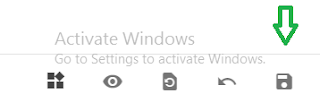
0 appreciated note(s):
Post a Comment