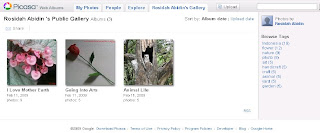
Everyone on Blogger has a Picasa Web Albums account to host online photos for a blog, including me. But I wasn't really aware of it until yesterday evening's chat with my friend Faisal Dahlan. He had suggested me to upload some photos about Indonesia on Google Earth or Google Map, which required an online host to display your images with their actual map location spots. Picasa Web Albums was one of these hosts, so I spent my evening to utilize it.
I haven't been through all Picasa's features yet, but here are some great things I found out:Click My Accounts on Blogger and then Picasa Web Albums in the My products section. This will lead you to a dashboard like mine in the image above. You can see that I have uploaded 3 new albums called I Love Mother Earth, Going Into Arts and Animal Life. My "Music of My Life" blog album was still hidden (unlisted) by default. Now, I have made it public by clicking the album in Picasa and then changing its album properties in the edit menu.
Click an album and look at the right sidebar
- Link to this Album. Click and find paste links for email or IM, HTML to embed in website and Embed Slideshow
- RSS
- Share (via email)
- Photo Locations (Map)
Click a photo in an album and look at the right sidebar
- Photo Information (Filename, Camera, Model, ISO, Exposure, Aperture, Focal Length, Flash Used, Latitude, Longitude)
- Link to this Photo (idem link to this album)
- People (to tag in a photo)
- Tags (for your photo)
- Photo Location
- Rights reserved (allow or not to reuse)
- Caption and Comment
You can also click Explore at the dashboard menu to find other people's Featured Photos, Recent Photos, Popular Tags or Check out photos from around the world and guess where they were taken!
Okay, that's it for now. Happy utilizing :)!
4 appreciated note(s):
wow, thanks for sharing. i was about to create a flicker until i saw your post.
and i've found out that i can manage all the pictures that i've hosted in my blogger blogs
i can't wait to see your photo albums. don't forget to give me your links :). you can change the properties of an already existing blog album by clicking it and then choosing album properties in edit.
Thank you for sharing, I have never used this Picasa before, going to try..
Happy trying :)! You can click Help at the right top to search for some Picasa Web Albums assistance.
Post a Comment